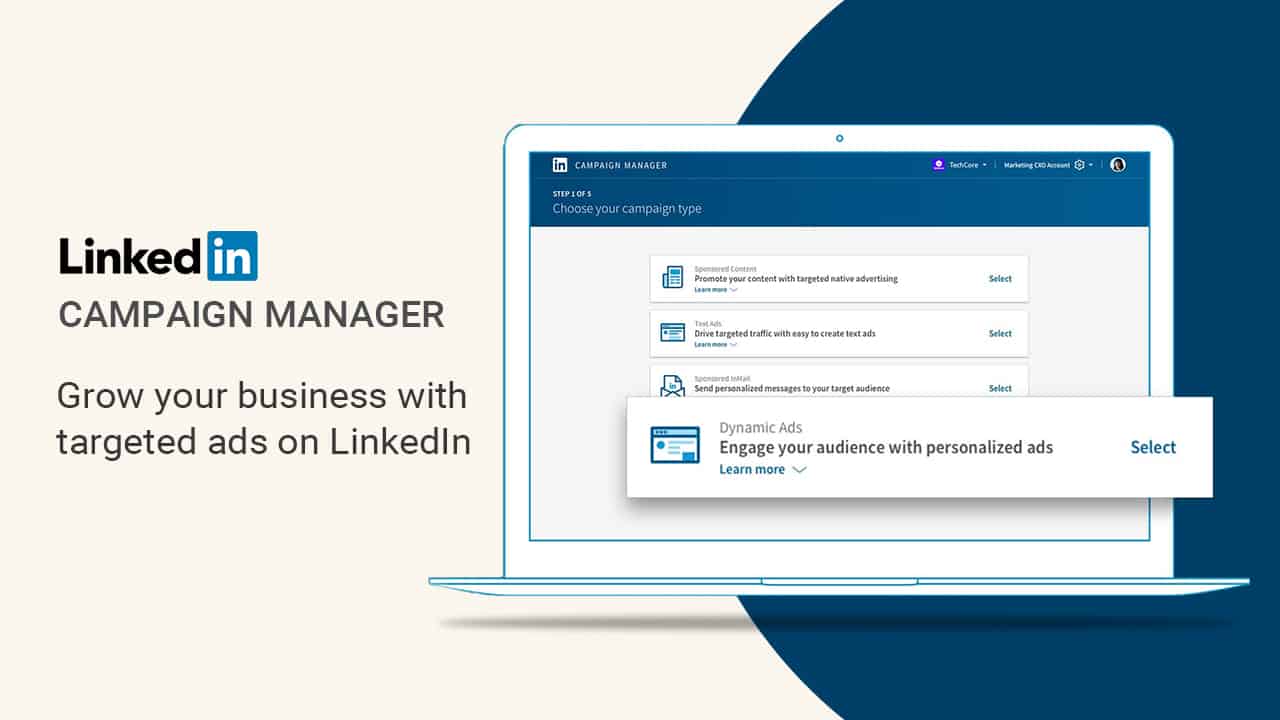
Linkedin is a professional marketplace that people use to connect with over 850 million professionals out there. But only a few people know that you can use this professional network to help your business achieve its ultimate goal with advertising.
Over 58 million companies are on LinkedIn and post content for user engagement. But how does LinkedIn advertising work to generate leads and awareness about a business? Let’s get on the learning experience to understand how to advertise and promote your business on LinkedIn.
The first step to getting started with Linkedin ads is to create a Campaign Manager Account. It takes a few moments to create a campaign manager account.
This specific feature is what makes LinkedIn Ads different from other social media advertisements. Linkedin uses objective-based advertising, where you have to choose the purpose and goal of the ad campaign.
There are three main types of Linkedin Ads that the system supports. These include;
Starting with awareness ads is the best choice if you are a startup business. It allows you to create hype about the products, services, and business motives. People start talking about your business after seeing fairly placed awareness ads.
As the next step of the sales funnel is consideration, LinkedIn also offers consideration advertisement campaigns. As people become familiar with your business, the next step is to escalate website views, clicks, and engagement. It is to increase engagement and visitors for already familiar businesses.
When your target is to drive leads and multiply your sales, consider LinkedIn conversion ads. These ads are spell-binding and spread your word to the world effectively. The main purpose of conversion ads is to generate leads, increase CRO, and high revenue.
LinkedIn Ads gives you full control over selecting your targeted audience. You can choose a location, industry type, target audience, personal interests, etc.Using targeting tools, LinkedIn allows you to select from 20 different audience attribute categories.
Select ad format according to your target audience demographics, status, and age. Here are a few common types of ads formats on LinkedIn;
Set your ads budget on a competing bids system and schedule your postings. The ad budget LinkedIn recommends for the first 2-4 weeks is $100/day. However, you can select according to your preference.
Review and closely monitor performance metrics and analytics to oversee conversion tracking. You can also select single campaigns in the campaign manager to evaluate the performance of each ad.
If you want to get mind blowing results from LinkedIn ads, hire a professional team of managers from Laurea People’s Signature. We help you find the best budget, campaign type, and format according to your niche and business objective.
For further details and consultation, contact us. We are available 24/7 to assist you.

Driven by Technology to the Digital Future

LPS is a Fully Remote Company Temporarily.